It seems like Arena ransomware virus is a new and upgraded version of Crysis or Dharma ransomware infection. It was discovered by a famous ransomware researcher Michael Gillespie and published on Twitter post.
While some cyber security researchers consider Arena ransomware to be a new version of Dharma virus, others say that it’s the same virus only with the different name and file extension. One way or another, this virus is extremely dangerous and can cause you a lot of problems.
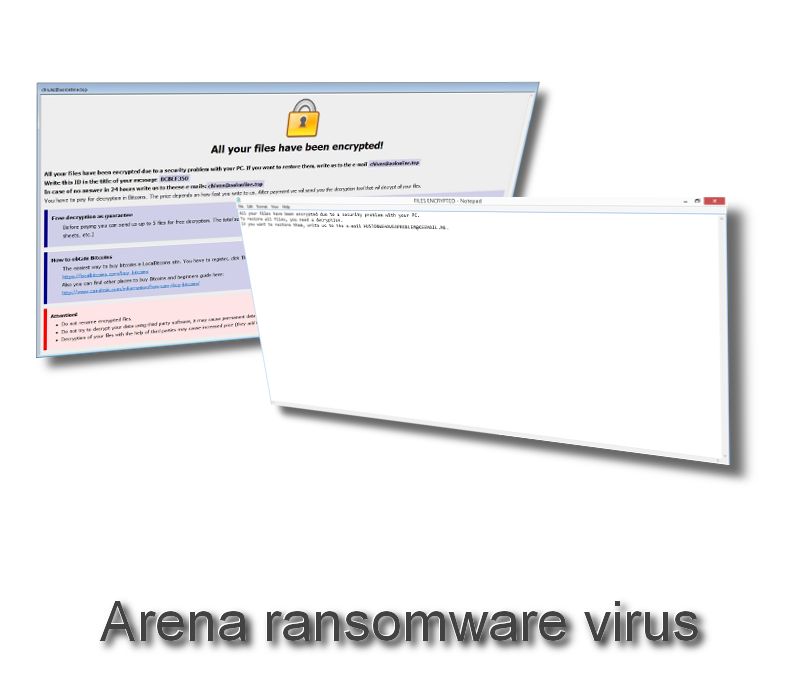
Arena ransomware encryption process
This piece of malware can enter the computer as an attachment to the spam email or as a bundle to some free software of the questionable reputation. When inside of the computer, it will run a scan of files stored on a hard drive – the same way as anti-virus software. However, the purpose of this scan is completely opposite – Arena ransomware identifies files that can be locked and encrypts them using unique cryptography. Basically any file that you use on a daily basis can be encrypted – photos, video and audio files, text documents and so on.
Once all files are locked, you will notice that the name of every file stored on your hard drive is changed. That’s because Arena ransomware will add a custom extension to all of them. This extension is rather unusual – .id-[id].[email].arena. So for instance if you had a file called ‘holidays.jpg’, now it will look like this: ‘holidays.jpg..id-[id].[email].arena’. And from this moment you will be unable to open this file. It will also run a ‘vssanub delete shadows /all /quiet’ command in order to remove all shadow volume copies from your computer so you won’t be able to restore locked files from a backup.
After the encryption is done, two files will be automatically downloaded to your computer – ‘info.hta’ and ‘files encrypted.txt’. First one will be placed and automatically opened on your desktop, while second one will be put in every single folder on your computer. ‘files encrypted.txt’ is just a short message that your files have been encrypted and that you should contact crypto email [email protected]. Original text of the message:
all your data has been locked us
You want to return?
write email [email protected]
The other file contains detailed information about what happened and what you should do next. Original text from ‘info.hta’ file:
All your files have been encrypted! All your files have been encrypted due to a security problem with your PC. If you want to restore them, write us to the e-mail [email protected] Write this ID in the title of your message [id] In case of no answer in 24 hours write us to theese e-mails:[email protected] You have to pay for decryption in Bitcoins. The price depends on how fast you write to us. After payment we will send you the decryption tool that will decrypt all your files. Free decryption as guarantee Before paying you can send us up to 5 files for free decryption. The total size of files must be less than 10Mb (non archived), and files should not contain valuable information. (databases,backups, large excel sheets, etc.) How to obtain Bitcoins The easiest way to buy bitcoins is LocalBitcoins site. You have to register, click 'Buy bitcoins', and select the seller by payment method and price. https://localbitcoins.com/buy_bitcoins Also you can find other places to buy Bitcoins and beginners guide here: http://www.coindesk.com/information/how-can-i-buy-bitcoins/ Attention! Do not rename encrypted files. Do not try to decrypt your data using third party software, it may cause permanent data loss. Decryption of your files with the help of third parties may cause increased price (they add their fee to our) or you can become a victim of a scam.
As you can see, cyber criminals behind Arena ransomware virus offers to send them up to 5 encrypted files so they could send you decrypted versions of those files and prove you that they have the power to do that and encourage you to pay the ransom this way. It is not clear how much you will have to pay, yet it’s usually around $500 – $1500 USD.
How to solve Arena ransomware problem?
Even though it is possible to decrypt files encrypted by Crysis ransomware, it’s not available for Arena and that’s the main reason why we don’t think that it’s exactly the same virus. Unfortunately there is no way to decrypt files locked by Arena ransomware. Regardless that fact, you should remove this virus from your computer. It can be done by using anti-malware software. As it is seen on the report by VirusTotal, most of anti-malware programs are capable of detecting this virus. However, we recommend to use either Spyhunter for this task as those programs proved to be very efficient when it comes to dealing with ransomware like this. Finally, if you can accept the loss of your personal files, you can simply clean reinstall your operating system.
October 2017 Update: it was reported that users around the web managed to decrypt files encrypted with Arena ransomware virus by using Free Avast Ransomware removal tool. You should go for CryptoMix (offline) version and try to upload encrypted files into the decryptor. We can’t guarantee that this will work, but hey – it’s free and definitely worth a try.
Arena Ransomware Virus quicklinks
- Arena ransomware encryption process
- How to solve Arena ransomware problem?
- Automatic Malware removal tools
- How to recover Arena ransomware virus encrypted files and remove the virus
- Step 1. Restore system into last known good state using system restore
- 1. Reboot your computer to Safe Mode with Command Prompt:
- 2.Restore System files and settings.
- Step 4. Use Data Recovery programs to recover Arena ransomware virus encrypted files
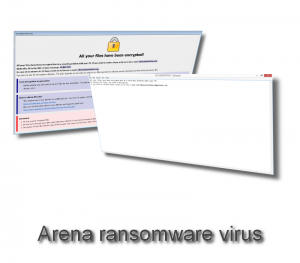
Automatic Malware removal tools
(Win)
Note: Spyhunter trial provides detection of parasites and assists in their removal for free. limited trial available, Terms of use, Privacy Policy, Uninstall Instructions,
(Mac)
Note: Combo Cleaner trial provides detection of parasites and assists in their removal for free. limited trial available, Terms of use, Privacy Policy, Uninstall Instructions, Refund Policy ,
How to recover Arena ransomware virus encrypted files and remove the virus
Step 1. Restore system into last known good state using system restore
1. Reboot your computer to Safe Mode with Command Prompt:
for Windows 7 / Vista/ XP
- Start → Shutdown → Restart → OK.
- Press F8 key repeatedly until Advanced Boot Options window appears.
- Choose Safe Mode with Command Prompt.

for Windows 8 / 10
- Press Power at Windows login screen. Then press and hold Shift key and click Restart.

- Choose Troubleshoot → Advanced Options → Startup Settings and click Restart.
- When it loads, select Enable Safe Mode with Command Prompt from the list of Startup Settings.

2.Restore System files and settings.
- When Command Prompt mode loads, enter cd restore and press Enter.
- Then enter rstrui.exe and press Enter again.

- Click “Next” in the windows that appeared.

- Select one of the Restore Points that are available before Arena Crysis has infiltrated to your system and then click “Next”.

- To start System restore click “Yes”.

Step 2. Complete removal of Arena ransomware virus
After restoring your system, it is recommended to scan your computer with an anti-malware program, like Spyhunter and remove all malicious files related to Arena Crysis. You can check other tools here.Step 3. Restore Arena ransomware virus affected files using Shadow Volume Copies
If you do not use System Restore option on your operating system, there is a chance to use shadow copy snapshots. They store copies of your files that point of time when the system restore snapshot was created. Usually Arena Crysis tries to delete all possible Shadow Volume Copies, so this methods may not work on all computers. However, it may fail to do so. Shadow Volume Copies are only available with Windows XP Service Pack 2, Windows Vista, Windows 7, and Windows 8. There are two ways to retrieve your files via Shadow Volume Copy. You can do it using native Windows Previous Versions or via Shadow Explorer. a) Native Windows Previous Versions Right-click on an encrypted file and select Properties → Previous versions tab. Now you will see all available copies of that particular file and the time when it was stored in a Shadow Volume Copy. Choose the version of the file you want to retrieve and click Copy if you want to save it to some directory of your own, or Restore if you want to replace existing, encrypted file. If you want to see the content of file first, just click Open.
b) Shadow Explorer It is a program that can be found online for free. You can download either a full or a portable version of Shadow Explorer. Open the program. On the left top corner select the drive where the file you are looking for is a stored. You will see all folders on that drive. To retrieve a whole folder, right-click on it and select “Export”. Then choose where you want it to be stored.

Step 4. Use Data Recovery programs to recover Arena ransomware virus encrypted files
There are several data recovery programs that might recover encrypted files as well. This does not work in all cases but you can try this:- We suggest using another PC and connect the infected hard drive as slave. It is still possible to do this on infected PC though.
- Download a data recovery program.
- Install and scan for recently deleted files.








