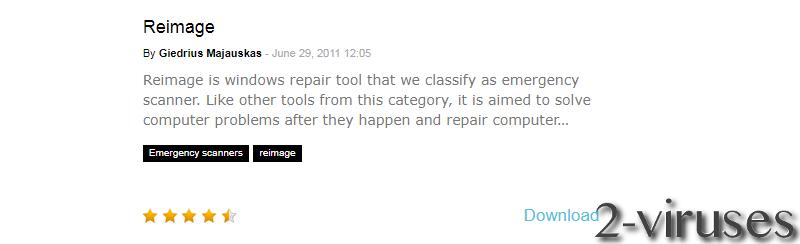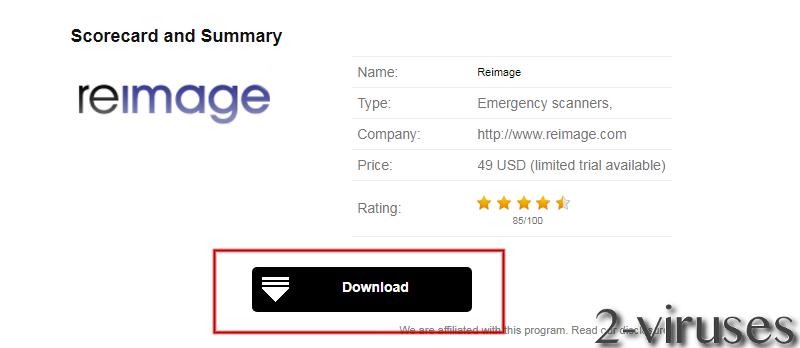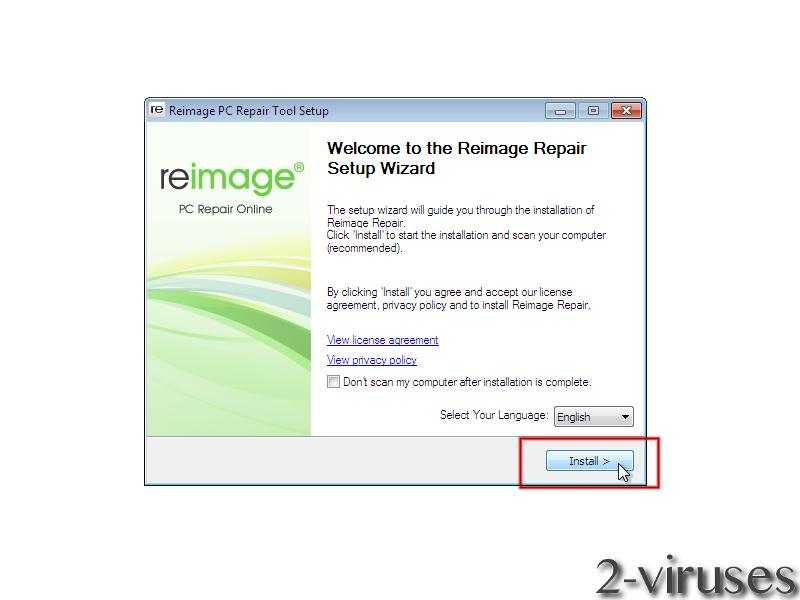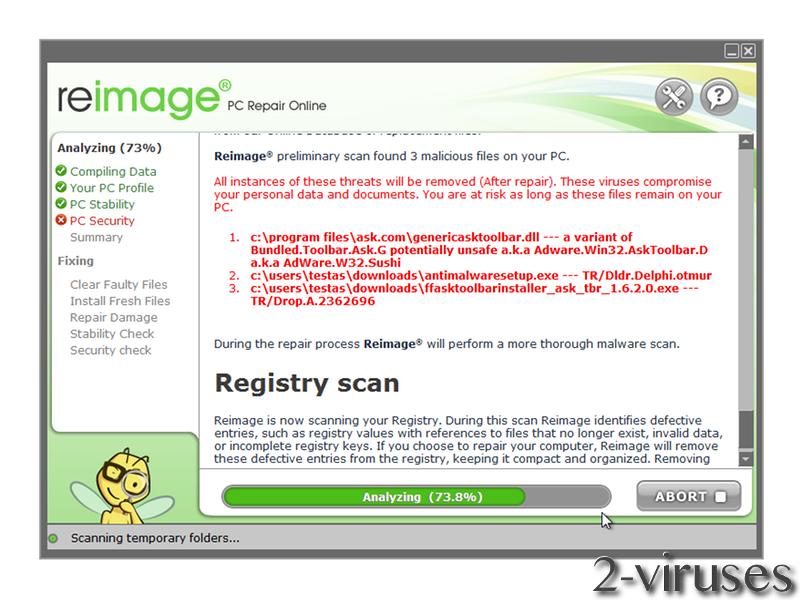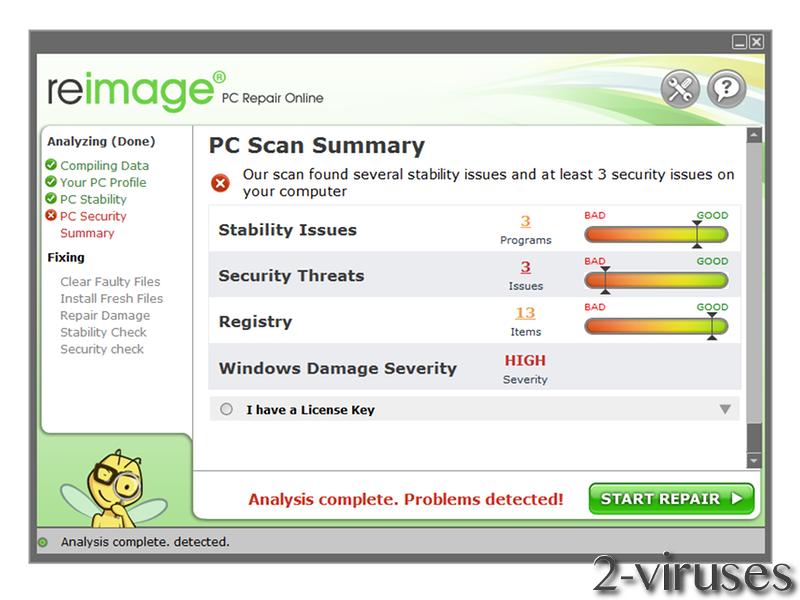This is a step-by-step tutorial how to download, install and scan your computer with Reimage anti-malware application.
- Find the download link. On our website at www.2-viruses.com select “Reviews” section and scroll down till you find Reimage application.

- Click on the “Download” button near the Reimage section.

- Download will start automatically. A message will pop-up, asking what you want to do with the file. Select “Run” option.

- Download might take couple of minutes. After that Installation will be started automatically. On the first window click “Install”.

- The program will be installed. Then it will automatically run a scan and analyse your system.

- After the scan Reimage will display information about scan results. Click “Start repair” to eliminate viruses and fix your computer.

Here’s video tutorial on this topic: